Let’s face it: you’re a unique artist in a complex world. Plus, you’re an incredibly amazing, digitally savvy person. What do you do when you possess both these world-bending talents? You share them with the universe by creating geofilters on Snapchat. They’re not only the latest thing; they’re also the way that underground digital creators express their deepest longings and the most eternal truths of our age. In 500 years, scholars will be pondering over all the lost scrolls—er, snaps that possessed these masterpiece works of art.
And you can be one of the artists they study! How can you possibly sign your name to history like this? Easy as pickle pie: follow this guide on how to make geofilters and you’ll join the history books with names as important and artistic as Starbucks and McDonalds.
How to Make Geofilters – Choose only the coolest places or events
When you’re making a geofilter to impress billions of people with, you can’t just choose any subject. After all, in a globally-connected world, you have to capture the hearts and minds of a generation by selecting what will resonate most with them. Plus, when it comes down to it, you’re not only a unique artist. With your new geofilter, you’re also expressing how much of an intricate and nuanced person you are, and you’re also showing how cool you can be. What place or event you choose for your geofilter says a million words about you as a person. Go with cool.
How to Make Geofilters – Create an awesome geofilter using your most creative powers
You’ll need to start with a serious brainstorming session as you go to create your most awesome geofilter. For this step, collect your smartest friends in one room and don’t let them out until they help you come up with something truly creative. You’ll need to act as their artistic guide, but that’s what geniuses is for, isn’t it? Do whatever it takes to get the right idea brewing. Then choose your font, your colors, and your other graphic elements to make a super awesome geofilter.
How to Make Geofilters – Login to your Snapchat account and submit to the powers that be
Not every single work of geofilter art is approved by the all mighty Snap judges. In fact, they’re a picky bunch, ensuring that only the best of the best get through. But since you’re such a unique artist, you won’t have to worry about this that much. Fire up your Snapchat account and submit your geofilter for official approval. After all, you’ve spent so much of your precious time and effort making the perfect geofilter that they’re sure to love it so much.
How to Make Geofilters – Wait patiently while looking artistic
Now that you’ve submitted your work of art, you’ll have to wait for it to pass the gauntlet of the judges. This is the time to sit back and reflect. Since you’ve dipped your toes into the world of being a digital creator, you’ll have to spend a lot more time pondering the state of art today. You’ll have to consider how your audience perceives your work and what social and artistic walls you can break down in the future. You’ll also want to think about how your art fits into the global world and the difference that it’s making.
How to Make Geofilters – Return to step 1.
You’ve made it! Once your geofilter has gone live, you’re a certified digital creator and internet artist. But there’s a catch. Like all things in life, Snapchat art can’t last forever. Relish the fact that you’ve become the next big thing, the next trend-defining artist in a world of coolness. Then, once your geofilter expires, you have to start all over again from square one. Still, don’t worry. Now that you’re seasoned professional, you’ll be teaching all your friends and families the secrets of how to make a geofilter in no time.